Previously I shared a tutorial on how you can get an SSS number in the Philippines. But that is manual and need you to physically apply and get the SSS number on SSS branch near you. Today, it’s already possible to apply and get SSS number online in the Philippines. With the use of technology and information systems, our government is “trying” to cope up with automation of processes.
[wp_ad_camp_2]
On this short article, I’ll share the easy steps on how to get SSS number online in the Philippines so you can save time and effort if you need to have SSS number. Are you ready? Let’s do this!
Steps on how to get SSS number online in the Philippines
Note: Before applying for SSS number online, make sure you have a valid email address. All information and confirmation details will be sent to that email.
1. Visit SSS official website (https://www.sss.gov.ph/sss/appmanager/portal/home). On the lower part, click the link that says “Online Registration Coverage“. See screen shot below.

It will redirect you to a page that advises applying and use SSS online facility. Click the link as what you can see the image below.
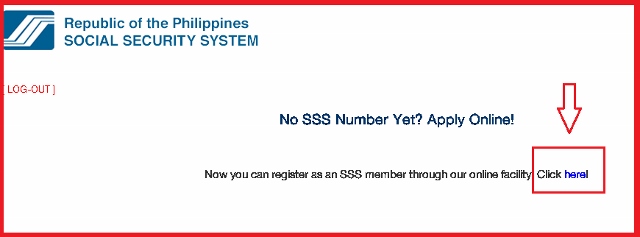
2. Fill up and complete the verification form. The purpose of this form is to verify if you have existing records in SSS database. You shouldn’t have duplicate SSS number as it is a violation of Philippine Law.
Once you complete the information(make sure you double check), click submit. See sample image below.

Once submitted, you’ll be notified that an email was sent to your email address.

3. Check your email and open the email from SSS. Click the link to go to the registration page.

4. On the registration page, complete all the personal information and details. Select for Employment, if this is a requirement to your job. Make sure to double check everything before hitting Next.

5. On the next page, complete the social status and birth information. Then click Next.

6. Next will be your beneficiaries. Complete all the information, double check then clicks next.
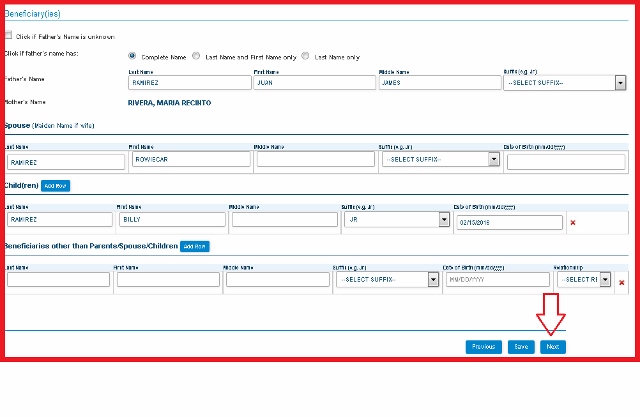 7. On the next page, the system will show you the summary of the information you provided. Make sure to double check everything first.
7. On the next page, the system will show you the summary of the information you provided. Make sure to double check everything first.
Once you’re sure that all the information are correct, click the “Generate SSS number“. See sample image below.


8. That’s it! You now have a “temporary SSS number“. You still need to go to the nearest SSS branch in your area to apply it to be your permanent SSS number.
It saved you time and effort falling in line and waiting in branch office just for information gathering and encoding. Now that you apply for SSS number online, they have all your information and just need to make it permanent once you get there.
When you visit the SSS branch, bring the following SSS requirements:
- birth certificate
- Valid ID
- any other supporting documents will help and save you time
Take note of your SSS number or you can also print it if you want. You will also receive a copy of this information in your email address. Again, make sure you apply in nearest SSS branch to have it permanent, otherwise it will be void and useless.
These are the easy steps on how to get SSS number online in the Philippines helped you. I hope this has been informative.
You may also want to read about how to compute your SSS pension in the Philippines.
Until next time, cheers!
[wp_ad_camp_1]

Before I slipped into this site, I already tried to apply online for SSS Number. And it all went well. I just checked the info you shared, which I can truly recommend. Thanks and good job!
Can I get the number online?
WHY I ALWAYS ENCOUNTER email address has already been registered. Please enter your valid email.I USE TO DIFFERENT ACCOUNT GMAIL YAHOO MAIL BUT THE ISSUE IS ALWAYS THERE. HOW CAN I RESOLVE THE PROBLEM?
Try using Internet Explorer as the browser.
How long does it take for the email containing the link arrives?
I asked because I didn’t get the email in my first try. It turns out you should use Internet Explorer as the browser for the transaction, then the email will arrive promptly. Good thing I had another email account because the first one was no longer accepted.
verify my sss number